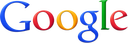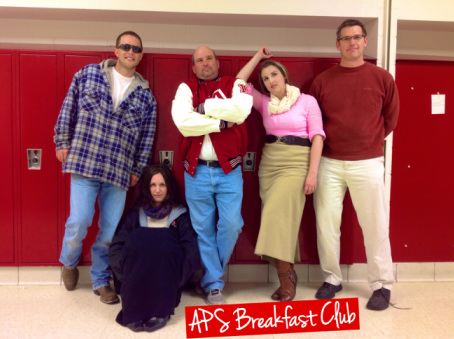
Consider joining me this summer for the APS Breakfast Club where we will be learning about a variety of tech tools and ideas on how to effectively integrate technology into your curriculums.
Sessions will be at 9am-10 am in room 404 at Aurora High School. (Distance Learning room, park right outside the door). Sessions will NOT be "sit and get" so bring your devices. See session dates and descriptions below.
Click on REMIND 101 Button at bottom of page to sign up to receive reminders about sessions and links to great articles to read this summer.
Sessions will be at 9am-10 am in room 404 at Aurora High School. (Distance Learning room, park right outside the door). Sessions will NOT be "sit and get" so bring your devices. See session dates and descriptions below.
Click on REMIND 101 Button at bottom of page to sign up to receive reminders about sessions and links to great articles to read this summer.
June
June 4
|
June 11
|
JULY
July 2
|
July 9
|